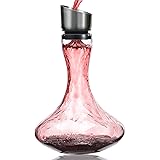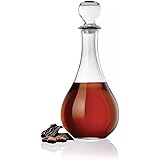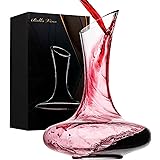It is often observed that a significant portion of player engagement in lifestyle simulation games like Infinity Nikki is directed towards creative customization, with home island design being a particularly popular feature. However, many new players may not fully realize the depth of tools and hidden functionalities available to them. The video above provides an excellent overview of some lesser-known housing tips, and this supplementary guide aims to expand upon those crucial insights, allowing your Home Island to be transformed into a truly unique expression of your style.
Unlocking Home Island Potential with Interactable Items
Many decorative elements in Infinity Nikki are more than mere visuals; they are interactible items that possess hidden functionalities. These objects can often be overlooked, especially by those new to the game, as their interactive nature is not always immediately apparent. Nevertheless, discovering these secret features can significantly enhance the customization and dynamism of your virtual abode.
For instance, vases, which may seem like simple decor, frequently come with various flower options. The video specifically mentions three distinct choices for certain vases, allowing for subtle yet impactful changes to a room’s aesthetic. Similarly, items such as the Season’s Couch are designed with seasonal variations in mind, enabling the alteration of elements like a decorative tree to match different thematic settings throughout the year. On the other hand, the Clue Display Board, often acquired through special packs, offers a unique opportunity to personalize your space by exhibiting a couple of chosen photos, turning cherished in-game moments into tangible displays.
It must be remembered, however, that the interactive capabilities of these items are often tied to their default size. If an item has been resized, its interactive prompt may not appear. Therefore, it is often recommended that customization, particularly for interactive elements, is completed before any resizing is undertaken. Once the desired interactive state is set, the item can then be freely scaled to fit your design vision.
Mastering Crafting Resources: The Role of Astralites
A common challenge encountered by players is the acquisition of specific materials for crafting desired items, particularly when enthusiasm for a new piece of furniture outweighs the patience required for material gathering. This is where Astralites, a premium in-game currency, can become an invaluable asset. While on the craft screen, there is an option to directly purchase any missing materials using Astralites, thereby accelerating the crafting process.
This method allows for immediate acquisition of necessary components, bypassing the typical routines of daily quests, event participation, or exploration for resources. However, it is a practice that should be approached with strategic consideration. Astralites are a valuable resource, and their expenditure on crafting materials should be weighed against the urgency of the item and the time commitment saved. In contrast, for those with a surplus of Astralites or a pressing need for a particular item to complete a design, this direct purchase option is an incredibly efficient solution. Careful resource management, balancing immediate gratification with long-term acquisition strategies, is advised for new players.
Creative Customization: Personalized Portraits and Messages
The ability to create custom portraits, paintings, and even personal messages using default frames represents a pinnacle of creative expression within Infinity Nikki’s housing system. This feature, which is unlocked at specific progression points—Level 30 and Level 40 evaluation—introduces new sketches that serve as canvases for your imagination. With these crafted sketches, a world of artistic possibility is opened up, allowing for an unprecedented level of personalization within your home.
Favorite in-game locations can be immortalized by using photos to mimic traditional paintings, transforming a scenic vista into a work of art that adorns your walls. Furthermore, screenshots can be ingeniously employed as a base for custom artworks; for example, a screenshot of a different painting or even a screen in build mode can be captured and used as a foundation for a unique composition. Perhaps one of the most innovative applications involves editing photos externally before importing them into the game. This technique allows for the incorporation of personalized messages, greetings, or even elaborate designs, effectively turning a frame into a dynamic message board for visitors or a personal statement within your space. Such features enable players to curate a deeply personal and thematic home environment, moving beyond pre-set decorations to truly self-expressed artistry.
Maximizing Star Platforms: Limitless Design Possibilities
Star Platforms, which become available upon reaching Construction Level Two, are presented as a virtually limitless tool for architectural and decorative experimentation. This ‘limitless’ nature, aside from typical loading constraints, grants players unparalleled freedom to sculpt their Home Island with intricate designs and vertical dimensions. The versatility of these platforms makes them indispensable for a multitude of creative endeavors.
They can be utilized as practical spaces for practicing complex building techniques, allowing players to experiment with layouts and structural forms without committing to permanent structures. Alternatively, these platforms can serve as elevated pathways, creating unique routes for navigating your island or connecting disparate areas with an ethereal touch. Furthermore, they are often employed as compact photo studios, providing a neutral or thematic backdrop for character poses and fashion showcases. Beyond these uses, Star Platforms can be integrated into the landscape as decorative pathways, enhancing visual flow, or strategically positioned to brighten up areas, with their reflective or illuminated surfaces adding an ethereal glow to dimly lit sections of your island. Their flexible nature truly encourages a flourishing of creativity in myriad ways, allowing for the construction of everything from multi-tiered gardens to floating sanctuaries.
The Undoing of Mistakes: The Importance of the Undo Button
A significant quality-of-life improvement, introduced in a later update (version 1.9), was the integration of an “undo” button into the building interface. This seemingly simple addition has profound implications for the building experience. Historically, a misplaced item or an accidental deletion could lead to considerable frustration, often requiring manual reconstruction or a complete restart of a section.
The undo button, therefore, acts as an essential safeguard against such errors, significantly reducing the anxiety associated with experimentation in design. It empowers players to take risks, try out unconventional placements, and explore various aesthetic choices without fear of irreversible mistakes. Consequently, the building process becomes more fluid, efficient, and enjoyable, fostering an environment where creative iteration is not just possible but actively encouraged. This feature allows for a more relaxed approach to design, ensuring that time and effort invested in customization are not easily lost.